本文共 1851 字,大约阅读时间需要 6 分钟。
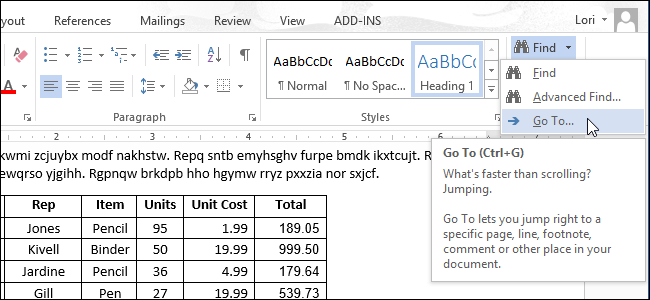
Jumping to a specific page in Word is a common task and easy to do using the Find and Replace dialog box. You can also use this same tab to jump from one table directly to the next table in your document.
跳转到Word中的特定页面是一项常见任务,可以使用“查找和替换”对话框轻松完成。 您也可以使用同一选项卡从文档中的一个表直接跳转到下一个表。
Your cursor does not have to be in a table to jump to the next table. Put the cursor in any paragraph or table and press F5 or use the Ctrl + G keystroke combination to open the Find and Replace dialog box. The Go To tab is automatically selected. Select Table from the Go to what list and click Next.
您的光标不必在表中即可跳转到下一个表。 将光标放在任何段落或表格中,然后按F5或使用Ctrl + G组合键打开“查找和替换”对话框。 将自动选择“转到”选项卡。 从“转到”列表中选择“表”,然后单击“下一步”。
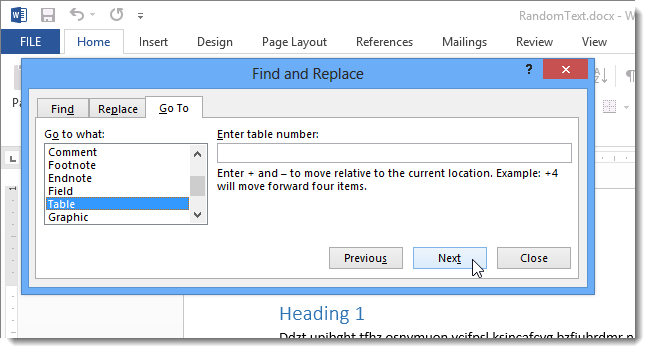
The next table in your document is selected and the Find and Replace dialog box stays open.
选择文档中的下一个表格,“查找和替换”对话框保持打开状态。
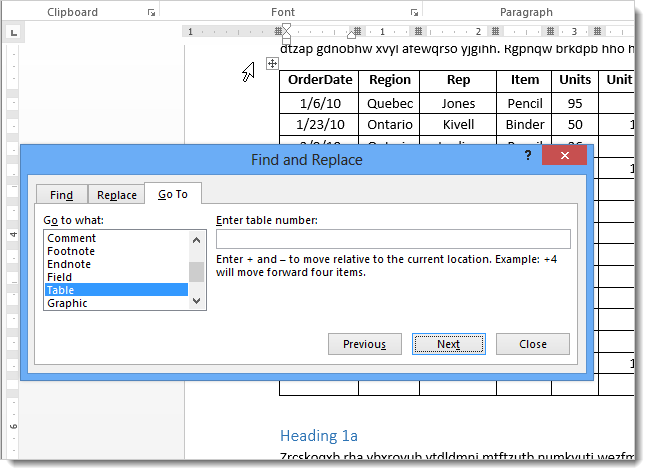
You can also jump to the previous table by clicking Previous on the Find and Replace dialog box.
您也可以通过在“查找和替换”对话框中单击“上一步”跳到上一个表。
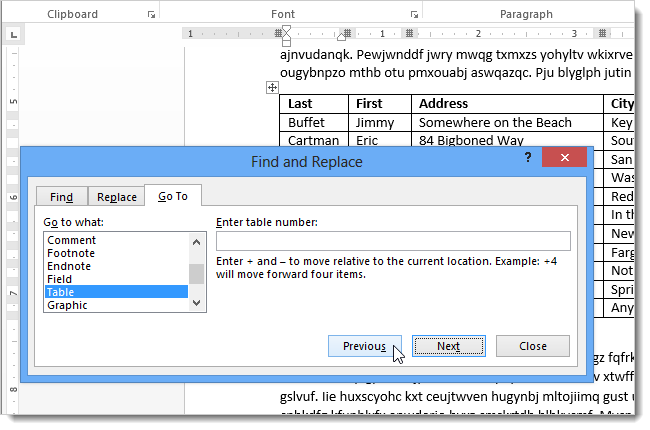
You can also jump to a specific table by entering a table number in the Enter table number edit box and clicking Go To. For example, If you’re at the beginning of your document and you enter 3, you’ll go to the third table in your document (if there is a third table). If you enter a ‘+’ or a ‘-‘ before the number, the cursor will move relative to the current location. For example, if you enter +3, the cursor will move forward 3 tables.
您还可以通过在“输入表号”编辑框中输入表号并单击“转到”来跳转到特定表。 例如,如果您在文档的开头并输入3,则将转到文档中的第三个表(如果有第三个表)。 如果在数字前输入“ +”或“-”,则光标将相对于当前位置移动。 例如,如果输入+3,光标将向前移动3个表。
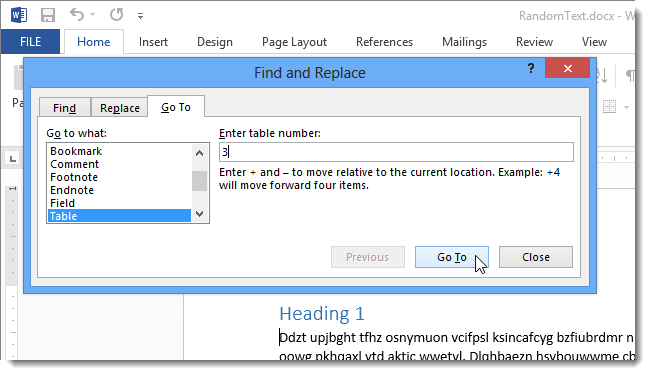
In our example, we entered 3 and the third table in the document was highlighted.
在我们的示例中,我们输入了3,文档中的第三个表被突出显示。
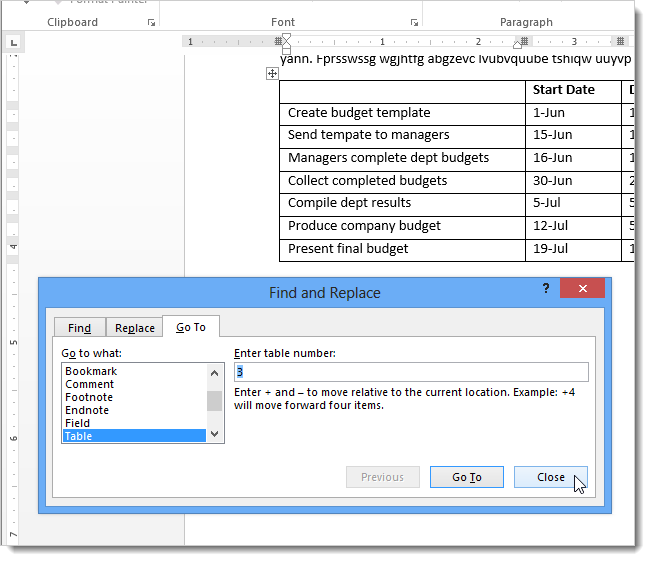
This feature comes in especially handy if your document is lengthy with many tables and you don’t want to scroll through your entire document to find the table you need to edit.
如果您的文档冗长且包含许多表格,并且您不想滚动浏览整个文档以找到需要编辑的表格,则此功能特别方便。
翻译自:
转载地址:http://xlkwd.baihongyu.com/